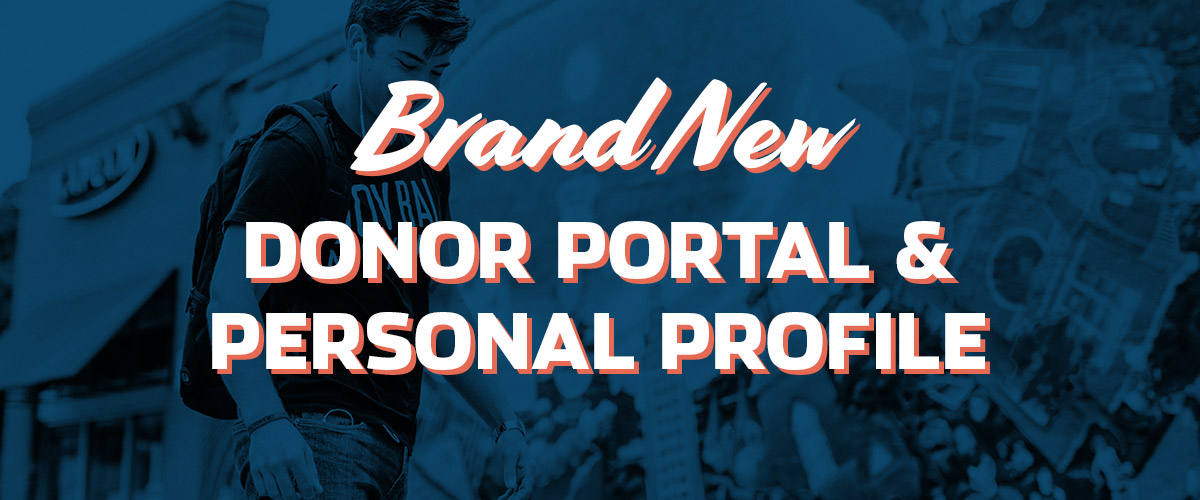Hello donors! You will notice that starting on June 15th of 2020, the donor portal & personal profile will look different. None of their vital information has changed. The page and layout look different, but all of your information is staying the same.
We hope this makes it easier for you to book appointments, access your wellness info, link your accounts (if you haven’t done do already), and utilize the points you have earned in our donor store.
Here are a few FAQs that can help you for specific issues that might come up.
MISPLACED YOUR UNIT NUMBER:
Not to worry, you may use your donor ID if you know it to link your account. In case you don’t know your Donor ID feel free to contact us at 512-206-1242 and our staff can give that to you. It is not uncommon to misplace your unit number (included on the barcode of the Post Donation Information Sheet). Not to worry, we can get you the information you need to link your profile with your donation.
HAVING AN ISSUE WITH LINKING YOUR ACCOUNT:
If there are issues with linking a donor’s account, the best thing to do is visit our FAQ page associated with the ‘Register My Account’ page. This page will be really helpful and includes an e-mail to contact if they have issues.
weareblood.org/linking-my-account-faq/
This page addresses several profile linking issues based on mistakes at check-in, so taking a look at that page or e-mailing us for help at wrbinfo@weareblood will help solve the issue.
EARLY LINKING:
It can take 48-72 hours for your profile information to update! If a donor calls about information not appearing on their profile before that time period, they should be asked to check back in 2-3 days based on when their appointment was.
INTERNET EXPLORER USERS:
The new donor portal does not support Internet Explorer, which is a browser no longer supported by Microsoft and most other sites. Not to worry, you can use a different internet browser such as Firefox or Chrome to access the site.
For instructions on adding either of these internet browsers click on the links below.